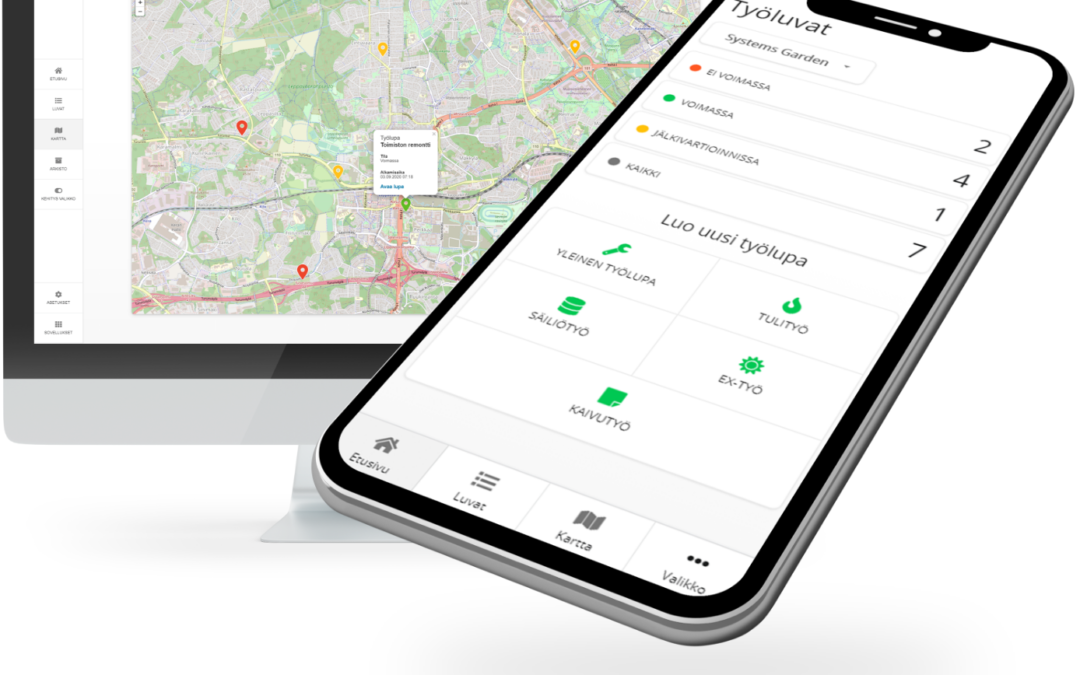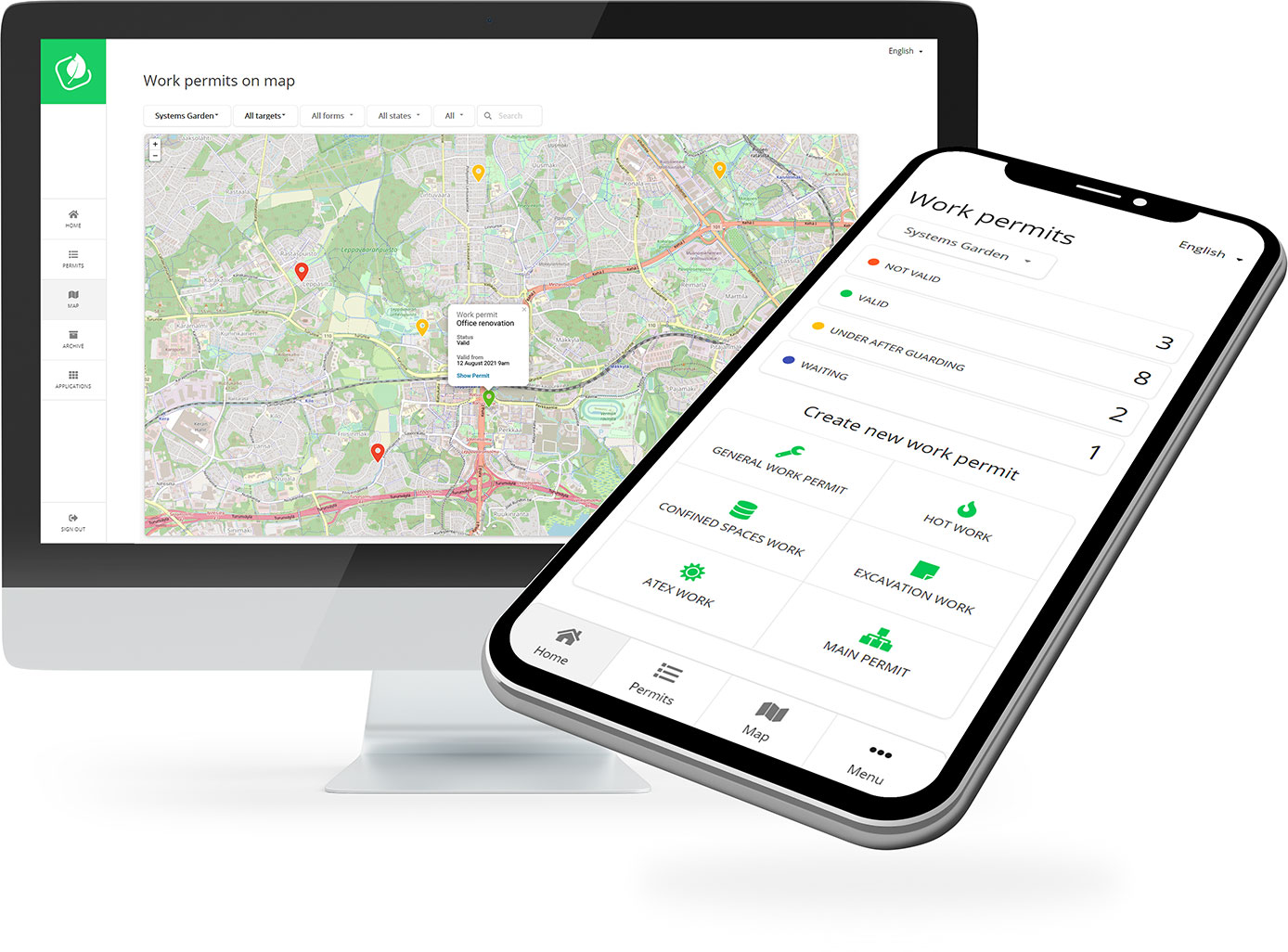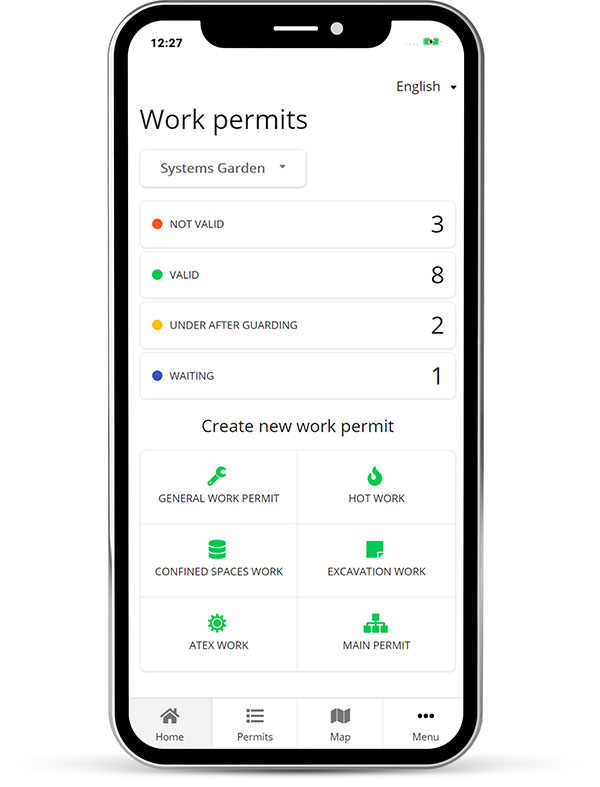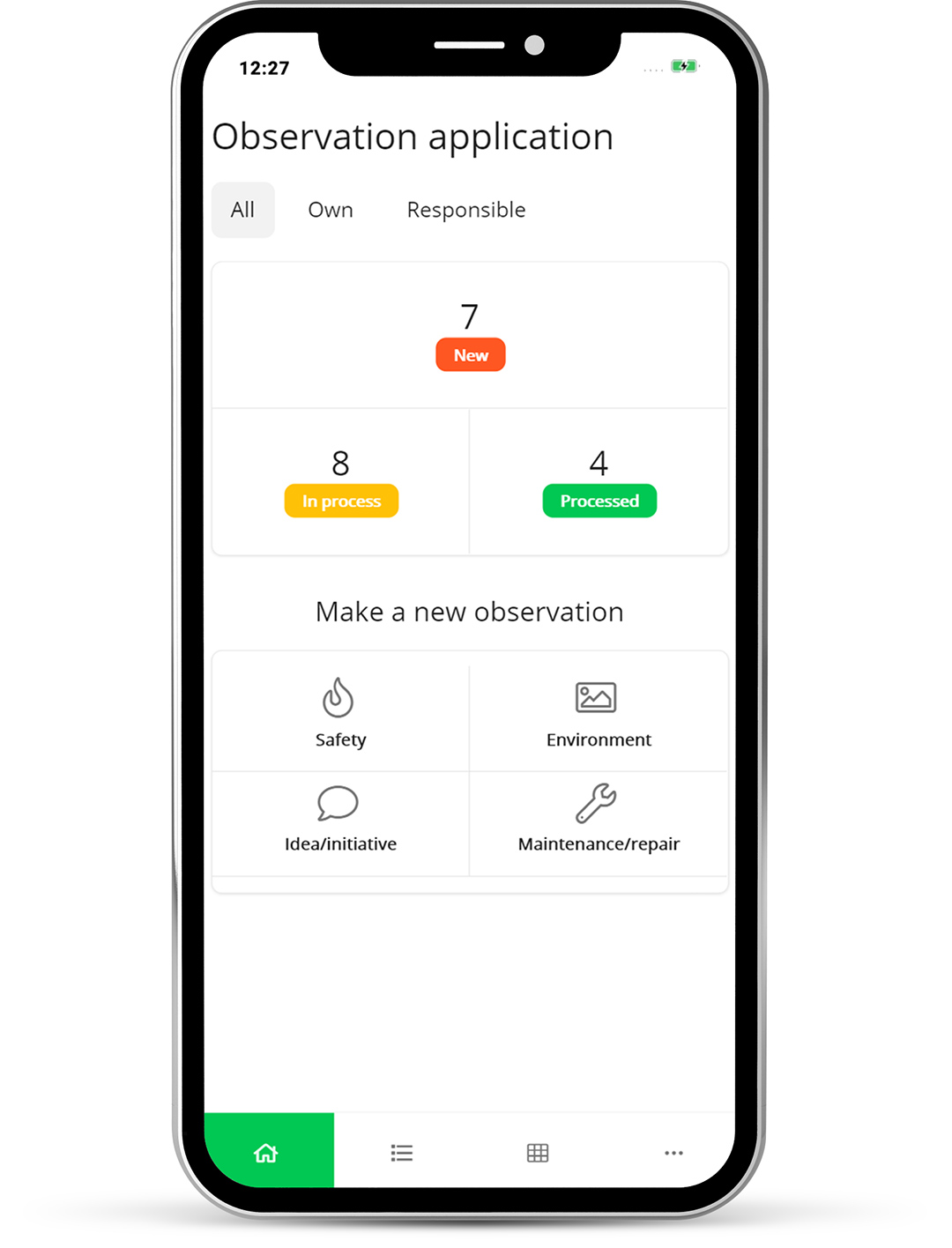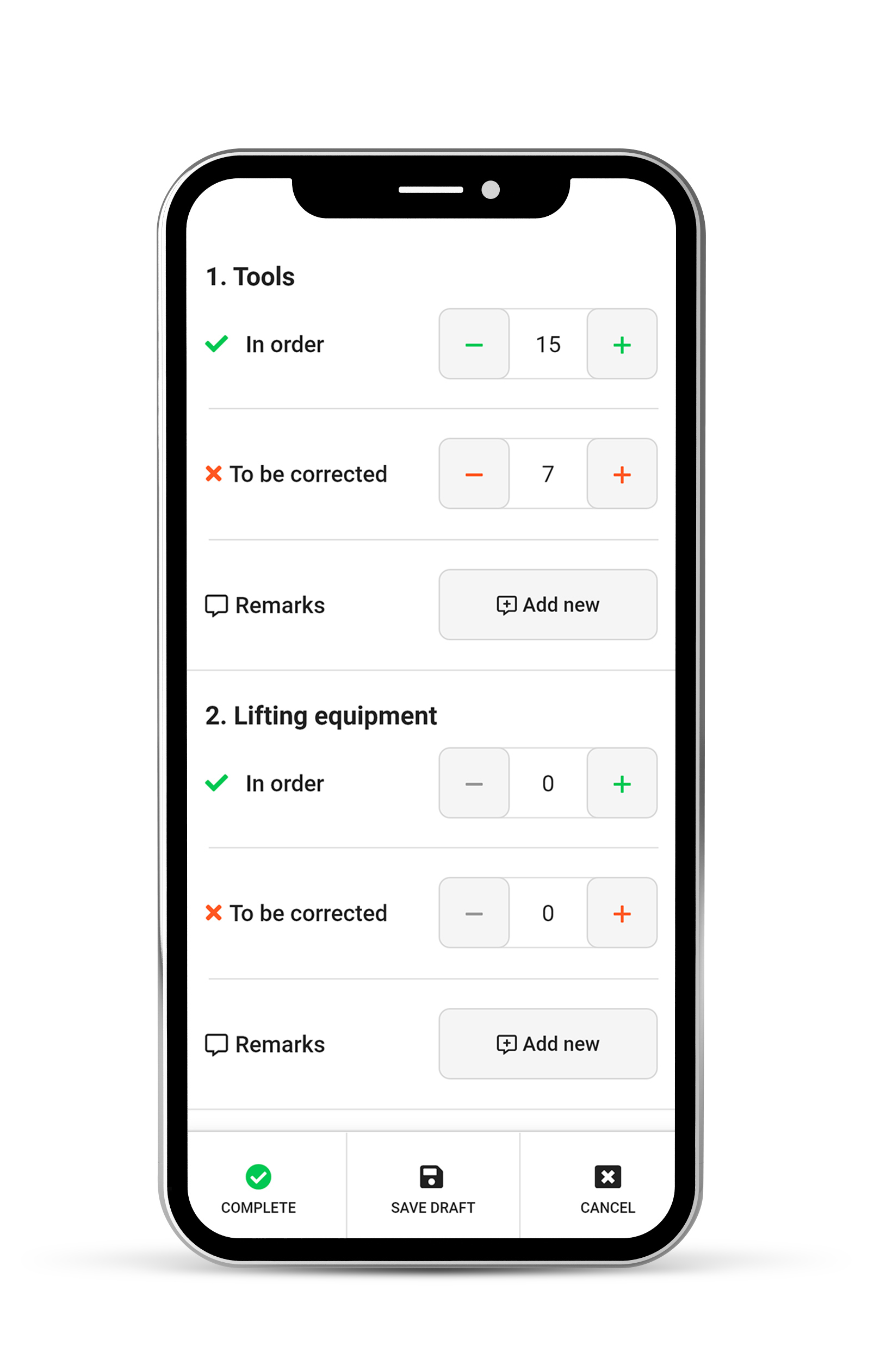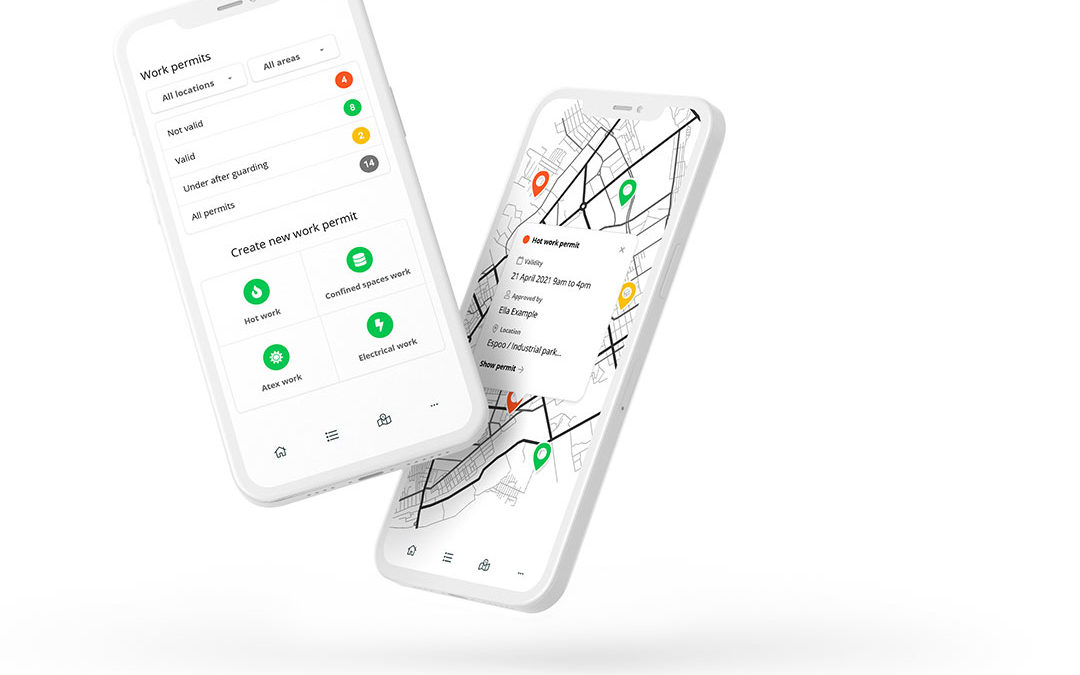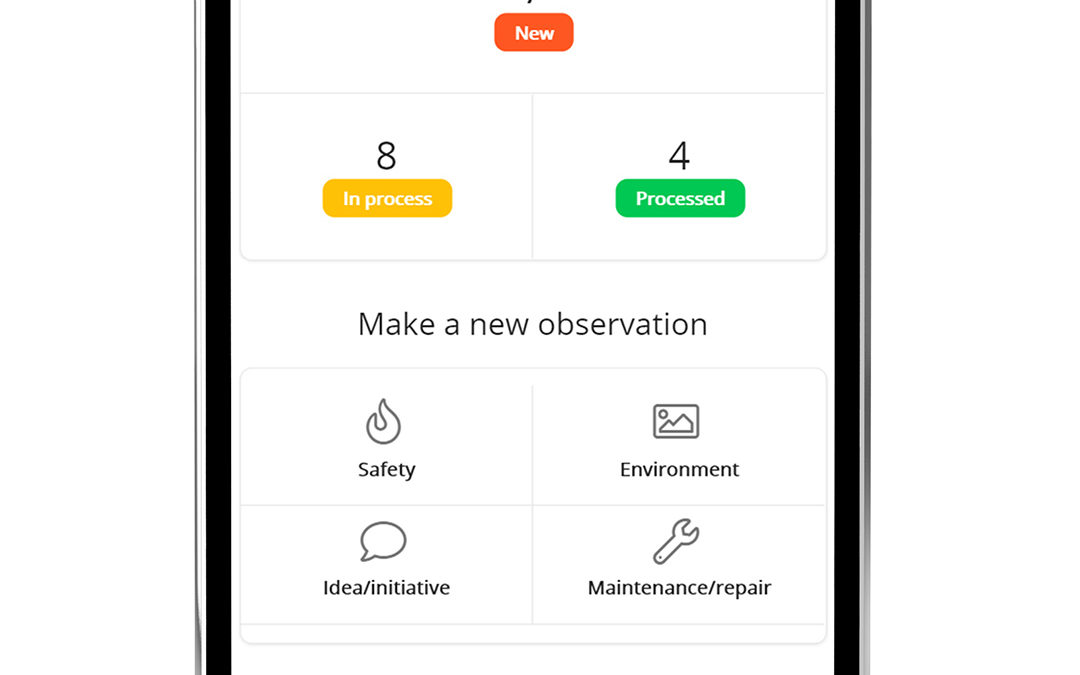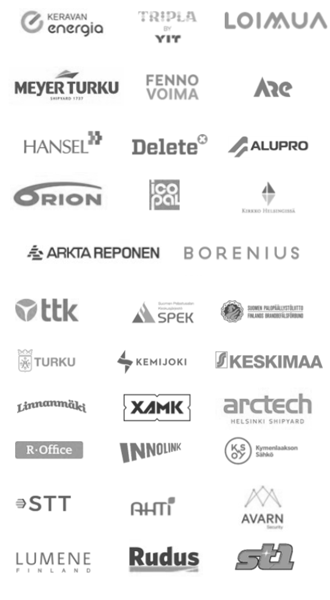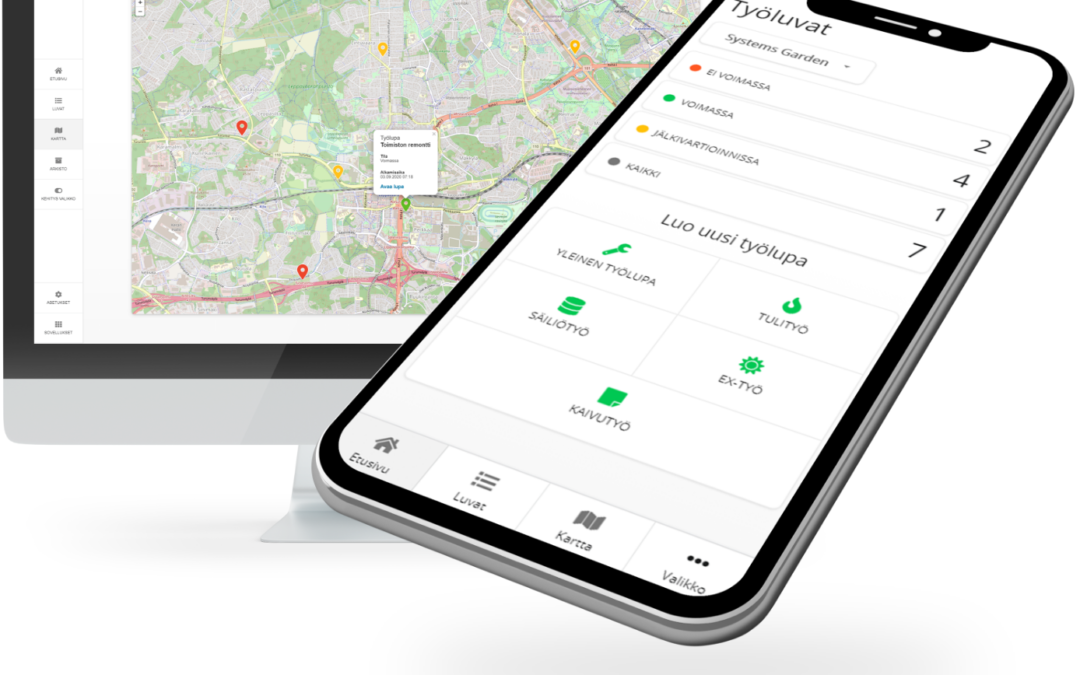
by Pirkka Paronen | English
Gate HSEQ applications
We have developed the Gate product family in co-operation with our customers for improving occupational safety and quality control in industrial plants, construction sites and properties.
Introduce easy-to-use applications, minimize risks and make efforts for increasing safety visible – no IT project needed.
Gate-applications
What is Gate HSEQ?
Gate is Systems Garden’s product family of occupational safety and quality control management applications. Applications work either independently or jointly. They share common background information, such as user management, site registry with maps as well as personal data and competence registry.
Product family consists today of three applications:a:
Gate Work Permits
Used for management of permit related work and the required competencies.
Gate Observations
Used for reporting and processing of safety deviations, initiatives or other observations.
Gate Audits
Used for TR Safety observation method, safety walks, acceptance of work and other documentation needs.
Start with minimum effort and no risk
We developed Gate applications together with our customers to fulfill the workday needs in industrial environments, construction sites, dockyards and properties. As a result you are offered applications that have already been fine-tuned with no excessive IT project to be tackled.
Applications can easily be connected to your own systems for reporting, document management, registration, training and managing competence data.
Number of users is not limited so you can include also subcontractors and contractors with no extra costs. Our application come with 100% satisfaction guarantee.
Make safety measurements visible and effortless!
Integrates to your current system
Gate applications are stand-alone and work on any browser. For additional benefit, they can easily be integrated to a standard Microsoft platform.
Single-sign-on usint Azure AD user accounts. Forget separate passwords and user names.
All documents integrated to SharePoint -based document management system for archiving purposes.
Extensive and configurable visual reporting using Microsoft Power BI reports.
Work permits and competencies
Grant a permit using cell phone at the work site or in the office using desktop. Make sure that work is not conducted without required competencies. Send permits to workers and require receipt if needed. Number of damages is lower when everybody is updated on where and how work is to be done.
Grant a permit using cell phone or desktop, take pictures, mark the place of work on map, verify competencies and perform the required risk assessments.
Send permit to workers and other responsible parties. Ask for receipt if needed.
Real-time view of work status is shown on a map or on a permit list. During work you can record additional information on the permit such as voltage or concentration measurements.
Keep permits either in the application or move them over to document management. Distribute reports to the team or management.
Safety observations recorded and processed seamlessly
Record observations and process them in one application while in the field. Make right decisions based on reports. Making observations is easy and as the number of observations increases, you see less damages.
Record your observations, take pictures, enter marks on a map. Notice of your observation is dispatched simultaneously forward in the process, allowing safety measures to be started promptly.
Inform others how the deviation has been taken care of, or dispatch the observation to another operator.
Mark the task completed and publish the observation.
Follow the big picture and share reports with team or the management.
Perform audits in the field, avoid paperwork in the office
Audits and safety walks are performed in the field using an easy tool available likewise for subcontractors and partners. The application will document the walks automatically producing also a nice PDF report for document management.
Record information using cell phone or tablet, take pictures, enter marks on a map.
Record safety observations or other deviations and dispatch them to operators even during the round.
Produce automatically PDF reports for stakeholders and save them into document management system.
View data and share reports in a visual form
Interested? Try for free, ask more, or book a demo!
It will not bind you or cost anything. We will not use your contact details for any other purposes or share them further.
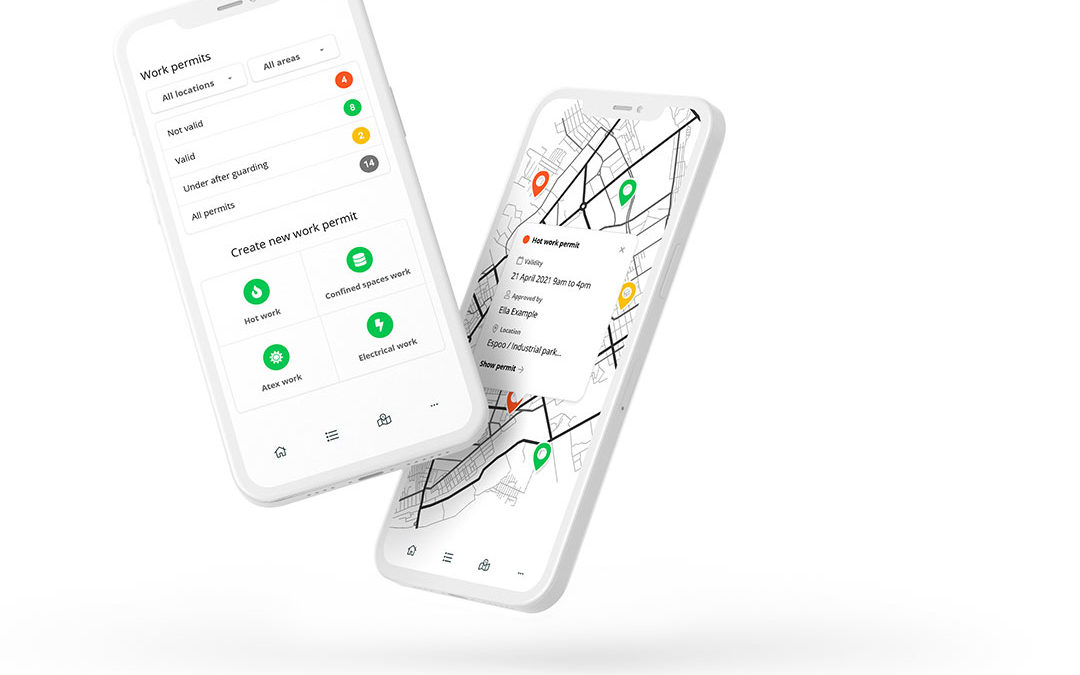
by Miika Jääskeläinen | English
Software development
At our core, we are software developers in the business solutions area. At Systems Garden we expertise in digitalizing and automating business processes that have typically been done on paper. We believe that document management and workflow engines can only be a part of the solution – building business-based workflows and information systems requires understanding the process and the business goals – not just the technical aspect. After all, behind all documents and workflows lies business processes and data.
Please find our services on software development below:
New-build software design, new projects, proof-of-concept
Do you have an idea of a new digital customer service model, mobile application or work automation solution? Does your idea need technical design, proof-of-concept or prototyping? Should we test the idea on the field before committing to resource-consuming software projects. Bring your ideas to life.
Application modernization, software development
Does your solution start to see the end of its life cycle? Do you have an existing tool that requires mobile user interface? Would it be more feasible to run the applications from the cloud? We do application modernization projects also for existing systems and data storages. Our expertise is building on Microsoft platform, be it Azure cloud service, Microsoft 365 business platform or Power Platform.
How do we operate?
Software projects from the scratch
We do software projects from the design phase to implementation and maintenance. For our own designs we can usually offer a fixed price project model and for own designs we typically use either target-pricing model or prefer either agile, sprint-based approach or time and material based consulting agreement.
Agile software development
Our agile software projects run typically in 2-4 week sprints. The goal of the agile project is flexible, the software evolves during sprints, sprint demos and backlog prioritazion done together with the client. Agile project pricing is typically time and material-based contract with boxed sprint time frames / limits.
Consulting and resourcing
Our consultatnts typically have years of experience in different aspects of software development. We can resource your project with React developers, Microsoft backend developers (Azure, SQL, C#) or Microsoft 365 consultants.
Why Systems Garden?
Systems Garden is a business software consultant that expertises in digitalizing and mobilizing business processes through modern tecnhology. Our operation models are flexible, the center of each project is the client and the client requirements specification. Even though we also develop from scratch, a typical project includes reuseable components from previous projects, innovative solutions combined with tailored code and Microsoft ecosystem best practices (e.g. Teams communication, SharePoint document management, Power BI reporting, Azure AD authentication). We have been doing this for almost 20 years – during that the best practices have already been tested on the field.
Our customers give us feedback on our ability to translate business language to technology, thinking out-of-the-box and from our user-friendly interface design. We have a “make-it-happen” attitude towards the solutions and a burning desire to see our solutions work in real life – not only filling the requirements specification.
As our customers say: We are just so nice, efficient and easy-going bunch to work with!
Technologies we use
Our consultants manage a vast number of technologies and we always choose the right combination based on customer requirements. Our native platform is Microsoft, be it either Microsoft Azure cloud platform, Microsoft 365 document management solution, Teams environment or Power Platform. The most important are always the customer needs and requirements – technology solutions come always based on that.
Modern cloud environment either from customer capacity (IaaS) or our solution (SaaS). Azure AD authentication with current user ids.
Microsoft 365 services form SharePoint to Teams. Integration to business solutions and managed customizations with SPFX framework or Power Platform.
Reporting with Power BI, automating with Power Automate, Power Apps if need be. Citized developer tools can improve efficiency but should not be used in a careless manner.
Mobile-friendly user interface with React or React Native. Modern functionality to all user interfaces.
Software design and development
All good software bases on good design. Do you need more understanding on the digitalization project scope, work breakdown or costs? Our design concept is planned to answer the necessary questions of why, to whom and how. With our design approach you get a comprehensive implementation plan, clear set of user stories and a realistic estimation of work before commencing to the actual implementation project. The design concept is based on themed workshops that run in a controlled manner where you always know what to do and expect next. If need be, our design outcomes can be used to gather additional proposals from different solution providers or technologies.
Paint the “big picture”. Gather business needs and wants to a requirements specification. Find out the elements of success. The Business Requirements workshop answers the tough question “Why?”.
It is important to understand the end user use cases. With this workshop we gather all the end user roles and groups and list all user requirements in a single list as understandable use cases. Our plan is centered on the user, not technology.
As part of the design it is important to get a feel on the user interface. We always do application wireframing and prototyping before development. If need be, visual UI design can be included in the process.
All business solutions base on data. As part of the design we create data models, choose data storage options and research the best solution for the data management and backend solution based on the customer needs.
Application modernization
There are countless pieces of software and data in the world. It is not always feasible to start from scratch, when the life cycle of the previous system nears its end. We can design and implement software that runs on existing data or current backend systems. There is no need to redesign everything in case you only need a customer portal or a new, mobile-friendly user interface. It your applications need modernization, we can help.
Current software and data model mapping. Goals and high level requirements. Return on investment -analysis.
A more thorough data walkthrough. Existing system functionality and use cases. Integration and data plan.
Implementation as a controlled software project. Fixed target or agile development.
If need be, we can offer software maintenance and support also for custom solutions.
Interested? Contact us for more info:
by Miika Jääskeläinen | English
Digital hot work permit increases safety and saves resources
By digitalizing hot work permit process you both increase occupational safety, streamline processes and save valuable work hours. Digital hot work permit offers a modern tool to make the permit process quicker and provides real-time followup.
Traditionally hot work permits have been granted as paper forms. Mobile app makes distribution of hot work permits easier as number of supervisors can be greater and everything needed is accessible by smartphone.
Mobile and easy
In design we have focused on clarity and speed. Application records earlier permits and can offer suggestions based on them. No papers to move around saves money and track record is anyway stored in a central database.
As the permit process gets quicker, there is more time for inspections on site. Real-time situation is available on any device.
Digital hot work permit provides a number of benefits
Digital hot work permit solution
- Increases safety in areas where hot work is performed
- Saves time and money
- Speeds up the permit process and makes work process fluent
- Offers improved follow-up of hot works
- Automates control and archival of permits
Digital hot work permit adapts to organizational needs
Hot work permit solution is available in different combinations. It can consist of just hot work permits in digital form and workflows for approval, or integrations to other systems e.g. document management or competence register, and in most cases situational real-time overview. The best combination depends on your needs.
- Memorizes location, targets and sites
- Hot work permits on a map
- Risk assessments as needed included
- Customizations and integrations
A mobile application saving both time and money and most importantly increasing safety was developed together with Meyer Turku
Check out our Digital work permit solution.
Interested? Contact us!
Contact us to set up a date for meeting. Let’s see what kind of solution suits your company.
by Miika Jääskeläinen | English
Paper invoices
Systems Garden Oy
17399118
PL 100
80020 Kollektor Scan
E-invoicing
E-invoicing address: 003717399118
Operator: Maventa (003721291126)
Email invoicing
17399118@scan.netvisor.fi
Business -ID
1739911-8
Main office, Espoo, Leppävaara
Systems Garden Oy
Hevosenkenkä 3 (Panorama Tower)
02600 Espoo
When arriving, call your contact
or dial +358 10 321 1200